WAWarmer Latest
Download WAWarmer - WhatsApp Account Warmer with Anti-Ban
Download WAWarmer, an AI-powered WhatsApp warmer that builds natural activity patterns and helps reduce ban risks.
Support
Common Installation Problems
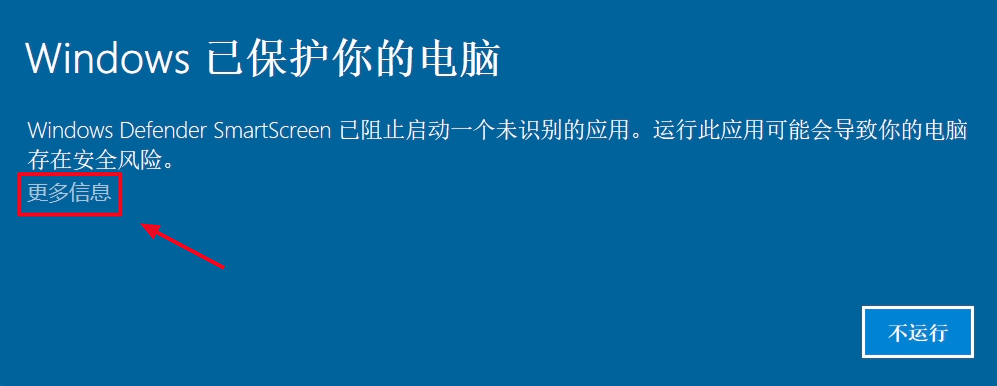
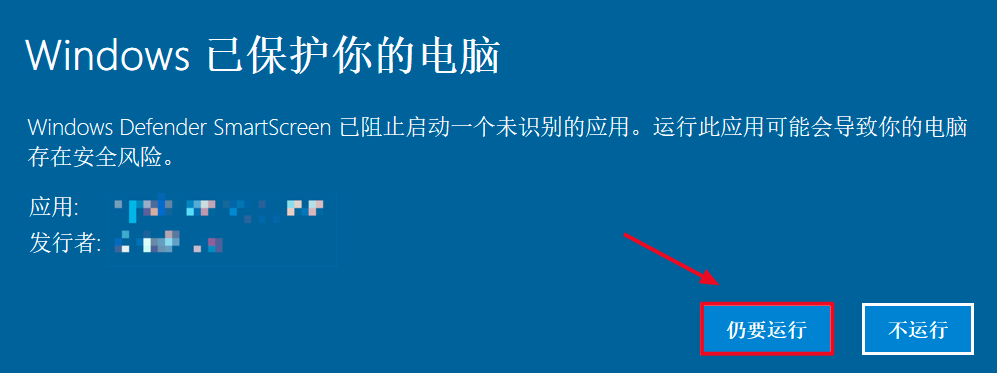
1
Method 1: Click "More info" -- Click "Run anyway".
2
Method 2: Open "Windows Settings" -- "Update & Security" -- "Windows Security" -- "App & browser control", turn off all three "SmartScreen" settings, then you can open WAWarmer.
